It’s really easy to set up an RSS feed that will send a digest of the day’s posts on our blog to your email. An RSS feed can be set up through WordPress.com itself. You can set it up so that on any day that there’ve been posts made to our blog, you’ll get an email with a digest of all the new posts. And you can also set it up so you’ll receive emails whenever there are any comments made on existing posts. It’s very handy, and very easy. Here’s how.
Log on to our CCLSeattle blog, and on the left-hand panel of the dashboard, up at the top, there’s a link: “Blogs I Follow”. Just click on that link, and you’ll be taken to a page with the statement “You can now manage the blogs you follow in the Reader…” This links you to a page that lets you arrange to follow any WordPress blogs you want… including CCLSeattle! Just put in the Seattle Citizens Climate Lobby (“CCLSeattle.wordpress.com”) in the text field where it says “Enter a Blog URL to Follow”. Then click “Follow”. You’ll see that you now have CCLSeattle on a list of blogs you’re following; it may be your first. With the listing of CCLSeattle, you’ll see a little “Edit” button/link. Just click on that link, and you’ll see a “pop-down” form that will let you select how often you want email digests of posts to the blog, and whether you want to get emails with any comments that have been made to existing posts. That’s it… you’re set!
One possible disadvantage of using WordPress as your blog RSS feed service is that they can only use the email address that you provided when you created your WordPress account. If you want to have the CCLSeattle digests go to one of your many other email accounts, you’ll need to set things up with a different service. Another RSS feed that can be used is BlogTrottr.
There is a very nice help page put together by WordPress on RSS feeds in general. You can view it here: http://en.support.wordpress.com/feeds/
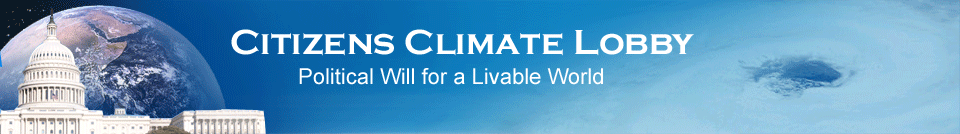
Leave a comment