All Seattle CCL members are welcome to have authorship status on this blog. To get author privileges you need to receive and act on an invitation sent by one of the blog administrators to an email of your choosing.
When you receive the email, you will see that it explicitly mentions two steps:
- Signup for a WordPress.com account.
- Accept the invitation to be author for the CCLSeattle blog.
Both steps are a little involved but don’t let that deter you! Here’s a breakdown for each step:
Step 1) Signup for a WordPress account:
- Click on the ‘WordPress.com account’ link in the invite
- This will open a new web page with a form to fill out: provide a username and password, confirm your password, fill in your email address (you do not have to check the check box that says “Follow our blog to learn about new themes, features and other news”; they’re referring to the WordPress.com blog, not CCLSeattle).
- Click on the sign-up button
- This results in another email, an account activation, getting sent to the email address you supplied.(you do not have to fill out a user profile at this point–though they suggest you do–unless you’d like to do so)
- Open that second email and confirm the activation (click on “Activate Account”)
- This lands you on a main WordPress.com page that may say “What do you want to read?”, or “Congratulations! You’re account is activated”
- You’re done with Step 1)
Step 2) Accept the invitation to be author for the CCLSeattle blog:
- Go back to the original invite email (the one sent from CCLSeattle)
- Click on the “Accept Invitation” button
- This lands you on what’s called the Dashboard page of our CCLSeattle blog, which is where you want to go in order to create, edit & publish posts to the blog
- You’re done with Step 2)
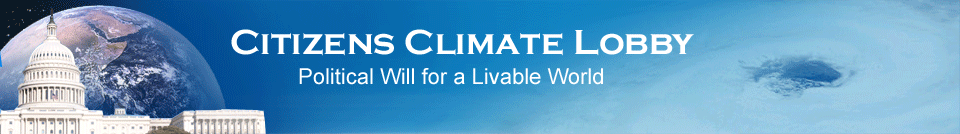
Leave a comment